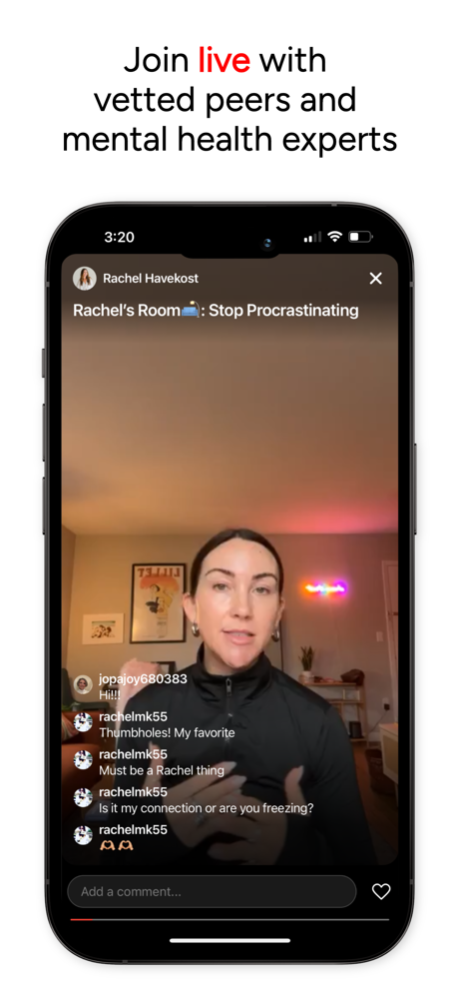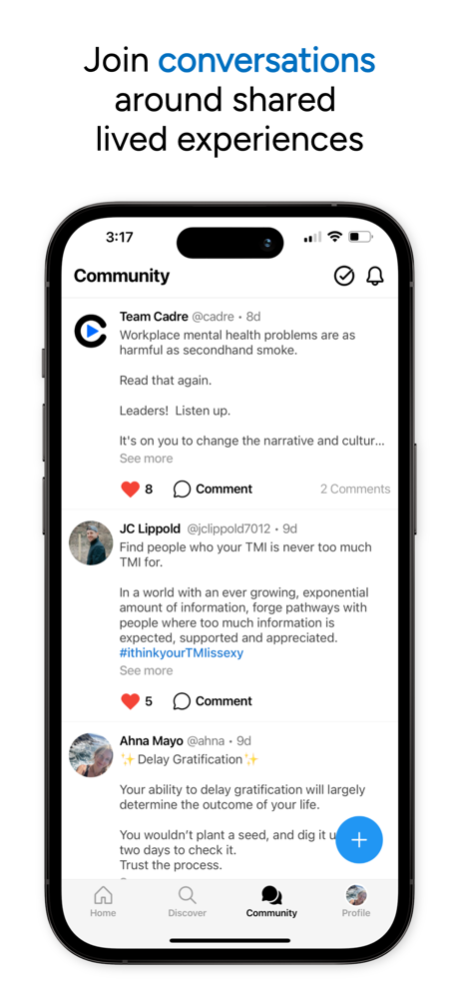Cadre 2.2.0
Continue to app
Free Version
Publisher Description
Cadre is the Social Platform for Better Mental Health
Cadre is an innovative social platform that offers a unique approach to improving mental well-being. Our engaging and cost-effective solution bridges the gap in access, speed, and data analytics for mental health support.
Inspired by social media, Cadre allows users to choose their own personalized journey towards better mental health. Connect with others, gain diverse perspectives, and enrich your experience through connection on our platform.
With Cadre, you can:
· Embark on a customized mental health journey tailored to your needs
· Join a supportive community and engage in uplifting conversations
· Access a wealth of mental health resources and tools
Take control of your mental well-being with Cadre.
Download now and start your path to a healthier, happier life through the power of social connection and personalized support.
We care deeply about your data and privacy.
Be sure to read about our terms of service, privacy policy, and EULA:
https://cadre.io/terms-of-service
https://cadre.io/privacy-policy
https://cadre.io/legal
https://www.apple.com/legal/internet-services/itunes/dev/stdeula/
Apr 11, 2024
Version 2.2.0
Updated home screen with new ways to navigate the app, bug fixes and performance improvements.
About Cadre
Cadre is a free app for iOS published in the Health & Nutrition list of apps, part of Home & Hobby.
The company that develops Cadre is Cadre, LLC. The latest version released by its developer is 2.2.0.
To install Cadre on your iOS device, just click the green Continue To App button above to start the installation process. The app is listed on our website since 2024-04-11 and was downloaded 1 times. We have already checked if the download link is safe, however for your own protection we recommend that you scan the downloaded app with your antivirus. Your antivirus may detect the Cadre as malware if the download link is broken.
How to install Cadre on your iOS device:
- Click on the Continue To App button on our website. This will redirect you to the App Store.
- Once the Cadre is shown in the iTunes listing of your iOS device, you can start its download and installation. Tap on the GET button to the right of the app to start downloading it.
- If you are not logged-in the iOS appstore app, you'll be prompted for your your Apple ID and/or password.
- After Cadre is downloaded, you'll see an INSTALL button to the right. Tap on it to start the actual installation of the iOS app.
- Once installation is finished you can tap on the OPEN button to start it. Its icon will also be added to your device home screen.